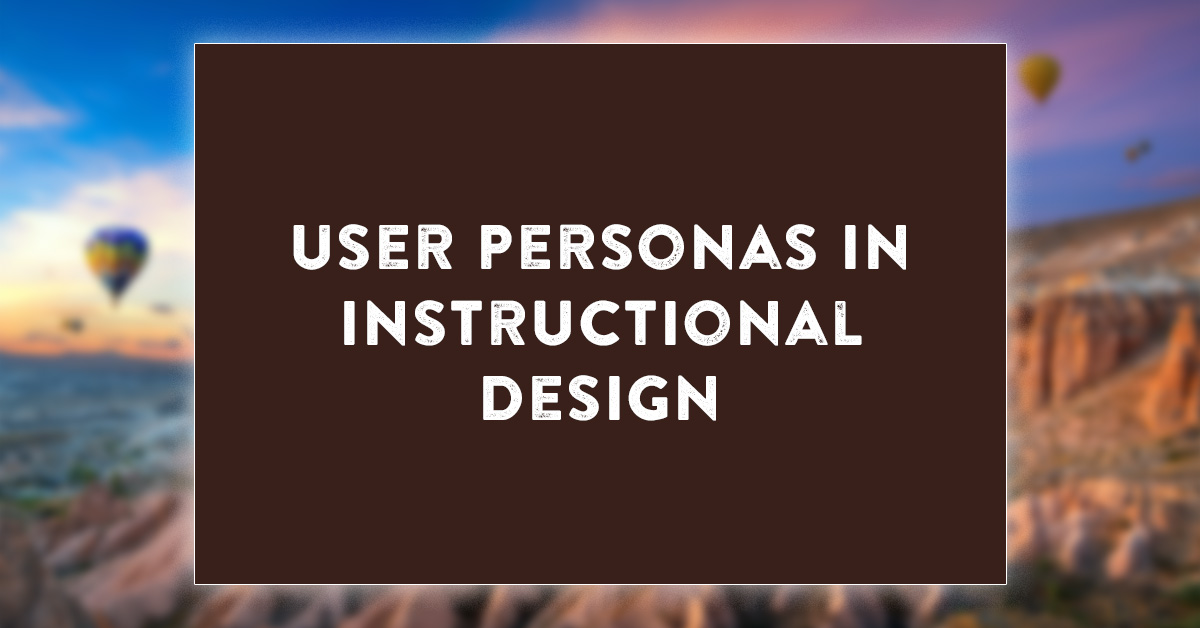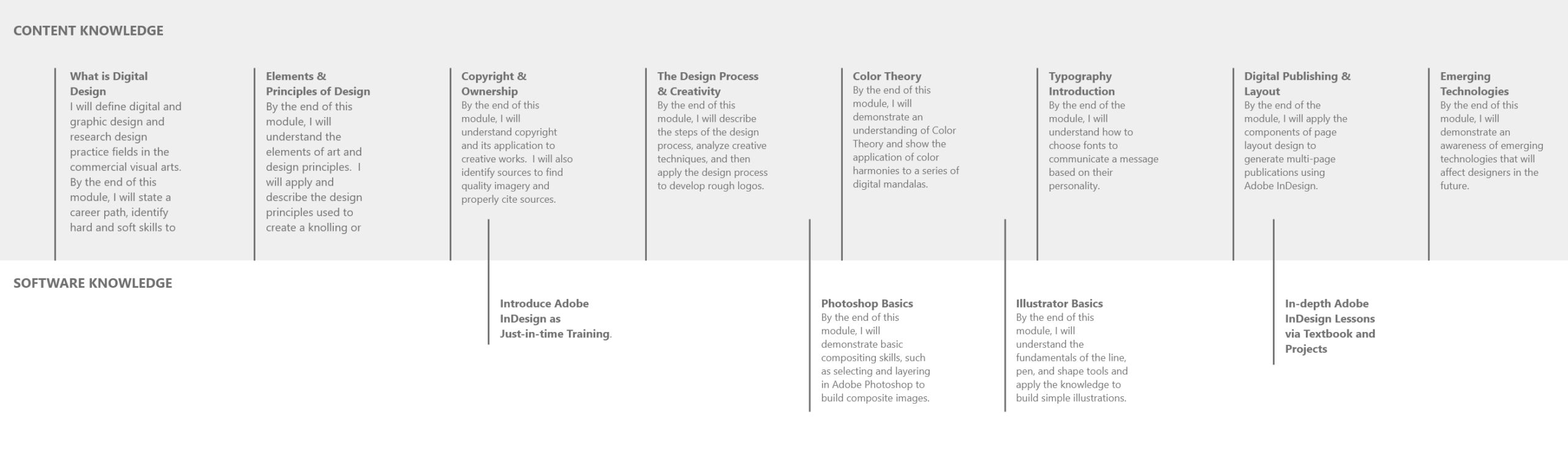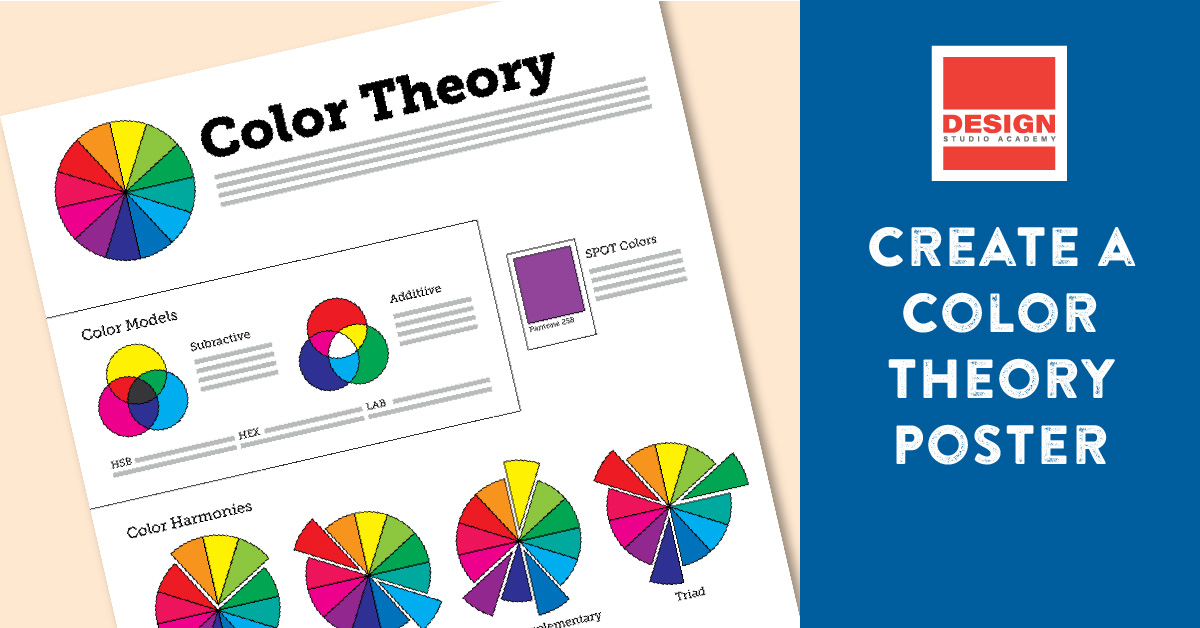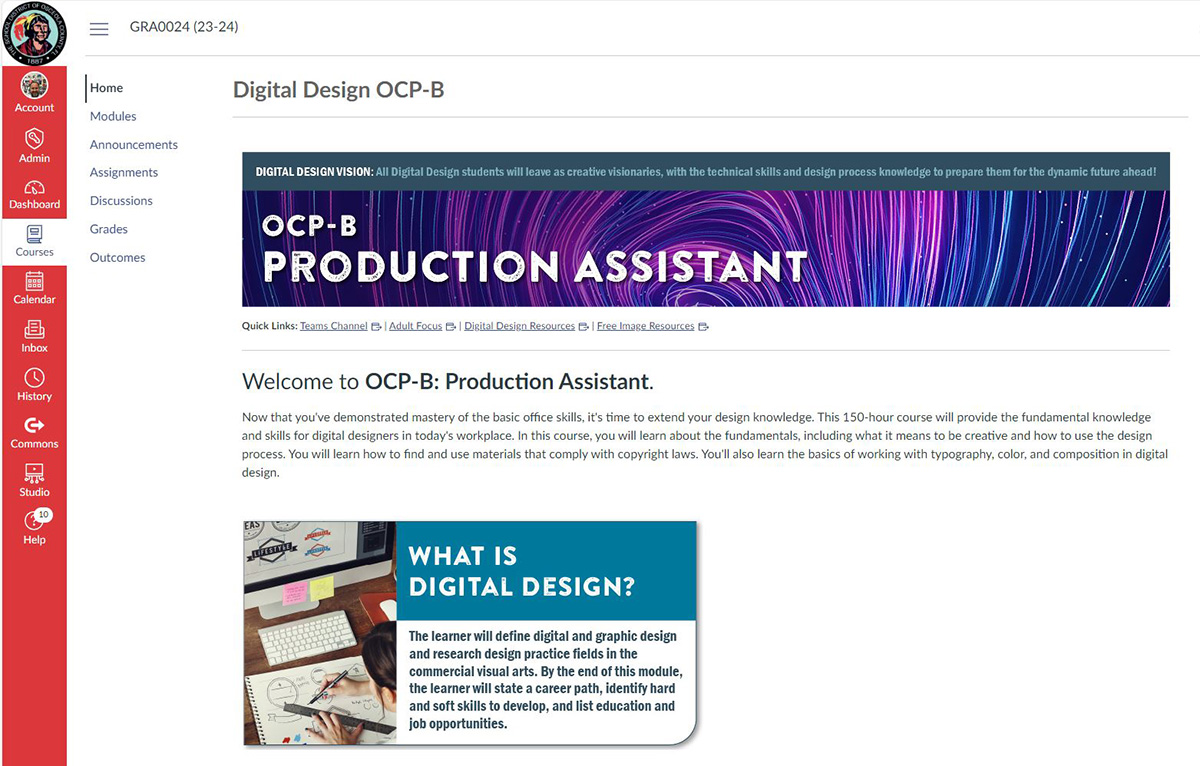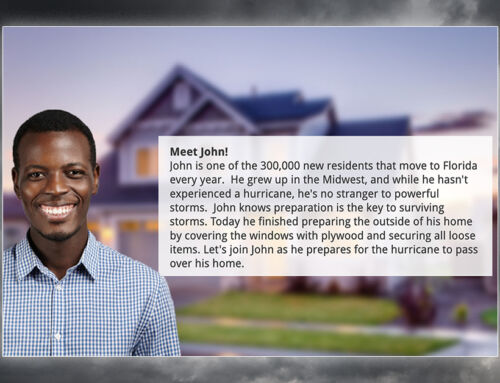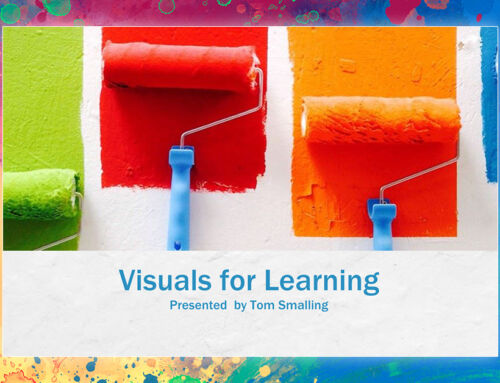Project Description
Instructional Design for a Graphic Design Course
As a Digital Design Instructor for over a decade, I’ve come to understand the design students and their needs well. Applying my instructional design background, I’ve developed an effective and engaging digital design program for students. The following content discusses how I’ve used instructional design principles in an adult education environment.
In this post, I will look at the GRA0024 Production Assistant course, one of five courses that constitute the Digital Design program. This is the second course in the Digital Design program that focuses on building fundamental knowledge of design, and the tools designers use in the workplace. The previous course, OTA0040 Information Technology Assistant, focused on developing office skills, including using word processors, spreadsheet programs, presentation programs, and understanding general office protocols and procedures. The GRA0024 Production Assistant course is competency-based, with 150 clock hours. A full-time student is present six hours daily, delivering the course over five weeks. For part-time students, the course is delivered over ten weeks.
Background
I’ve been teaching the Digital Design program at Osceola Technical College since 2010. The Digital Design program is an intensive 1,200-hour competency-based program focusing on the technical skills and tools used by digital designers in the industry. The program serves adult students and dual-enrollment high school students.
When I took over the program in 2010, the previous instructor relied heavily on textbooks and textbook-based projects for the classroom. I quickly realized this would not work for the student’s needs. Since 2010, I’ve consistently iterated the program to enhance the student experience and increase the student’s output level.
In 2019, I had the unique opportunity to be an early adopter of the Canvas LMS in the school district. This was a fantastic opportunity because it coincided with my return to school for a master’s degree in Instructional Design. I could apply the concepts I learned in school to my teaching courses and retrofit the courses for delivery through Canvas LMS. This unique opportunity allowed me to see firsthand how changes in learning design could affect student outcomes.
Understanding Needs
Understanding learners’ and institutions’ needs is essential when developing an instructional product. For this course, I needed to consider the learners’ needs and comply with requirements set by the state and local districts. Unlike a traditional project, where a formal needs assessment is conducted, I’m basing the needs on my observations in the classroom and data gathered through informal surveys with the students.
Survey Data
Two main points of survey data were considered for the design of the Production Assistant course. First, each student takes an initial survey in Microsoft Teams as part of their classroom onboarding. In this survey, I want to understand student perceptions of their performance, motivations, and overall confidence levels in design.
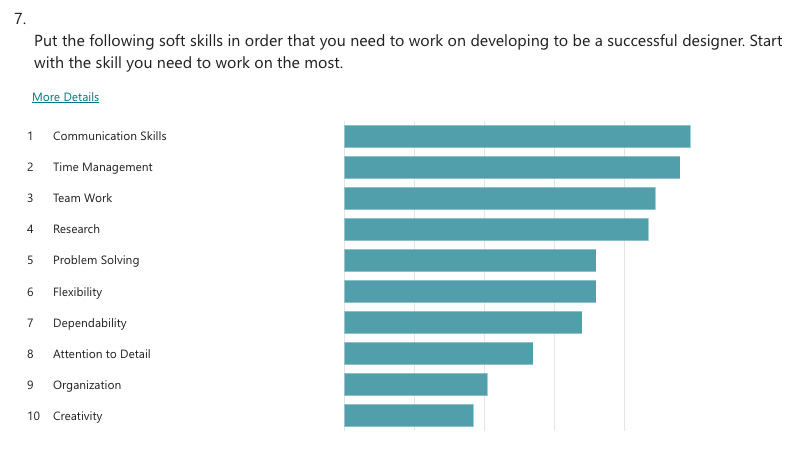
Survey Data
Students were surveyed about skills they need to develop as designers.
The second survey I look for information is the reflection at the end of the first module. In this survey, I want to know what design disciplines interest the students and what level of education the students will need for those career paths. Based on the information received, the most popular choices for design careers are Film/Video, Game Design, Illustration, Book Design, and Advertising. Furthermore, 70% of the students see a bachelor’s degree as the minimum they need to work in the industry.
Instructor Needs
The post-secondary Digital Design program is a unique environment compared to traditional college classrooms. Basing a course on clock hours means the students are in the school for extended periods daily. Full-time students are in the classroom for six hours, so traditional methods of teaching whole groups are challenging to implement. The instructor must build student autonomy into the curriculum to ensure the students remain engaged in the content.
Learner Needs
Setting Learning Goals
The learning outcomes for the Production Assistant course start with the state standards. In the Digital Design Curriculum Frameworks, The Florida Department of Education (FLDOE) provides fifteen standards and sixty benchmarks that must be met for the course. In fact, at the end of the course, the instructor signs off on a checklist certifying they taught these items in the classroom.
Outcomes
The outcomes (standards) for the class are provided in the Digital Design Curriculum Frameworks.
- Demonstrate knowledge of digital publishing concepts. (16.0)
- Demonstrate knowledge of basic digital imaging. (17.0)
- Demonstrate proficiency in the safe and ethical use of the Internet to locate information. (18.0)
- Identify project requirements, define project planning, and understand the design process. (19.0)
- Perform page layout and measurement activities. (20.0)
- Demonstrate an understanding of color and its role in digital design. (21.0)
- Demonstrate a basic understanding of typography. (22.0)
- Demonstrate an understanding of elements and principles of design. (23.0)
- Demonstrate basic skills in digital photography. (24.0)
- Demonstrate skills in the use of raster software applications. (25.0)
- Demonstrate basic skills in the use of vector software applications. (26.0)
- Demonstrate basic technical skills using a desktop publishing application. (27.0)
- Develop an awareness of the emerging technologies associated with digital design. (28.0)
- Demonstrate understanding of page layout using desktop publishing applications. (29.0)
- Demonstrate an understanding of career opportunities and requirements in digital design. (30.0)
Learning Goals
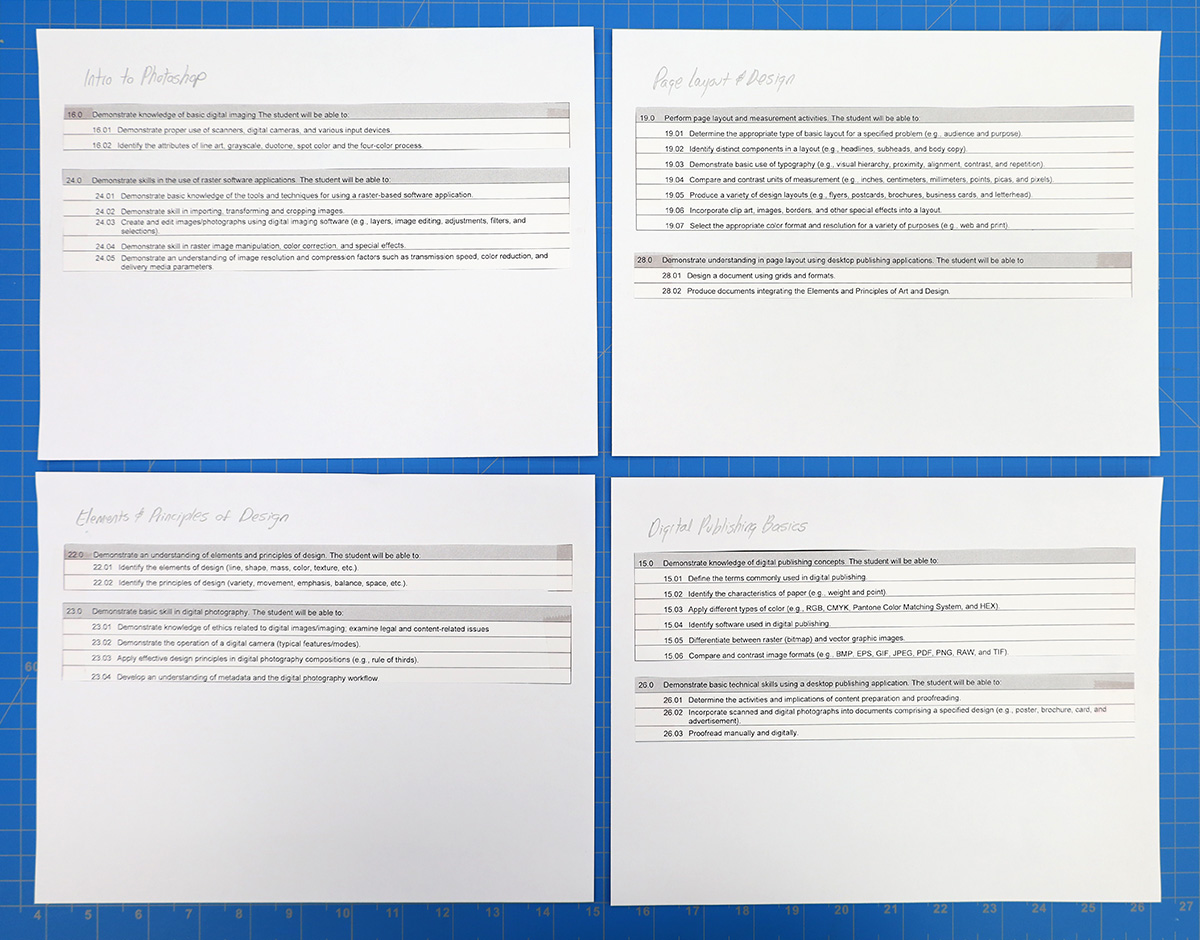
Card Sorting
Using card sorting to organize learning goals
To develop the learning goals, I used a card-sorting exercise to look for connections in content. I printed the course standards and cut them out. I reviewed each standard and looked for logical links in the content. For example, combining page layout & measurement (19.0) with desktop publishing applications (28.0). This allowed me to pair the content into ten modules for the students.
Course Organization
Once the content had been grouped and the learning goals had been established, it was time to organize it. One issue in the course was ensuring the students had the correct technical skills to perform the tasks they were asked to complete. For example, I can’t ask students to design a handout in Adobe InDesign if they’ve never used the program. To help overcome this issue, I broke the learning into content and software knowledge to ensure I adequately scaffolded the technical skills required to complete the classwork. At the beginning of the course, I chose to institute just-in-time training for Adobe InDesign. I decided to hook the students in the content rather than focus directly on building software skills at the beginning of the course.
Selecting & Preparing Materials
Now that the course is adequately scaffolded, it’s time to work on selecting, building, and preparing the materials for each module. Having been a digital design instructor for a decade, I have a lot of different assignments to pull from. This was both a blessing and a curse. As I began moving through each module, I had to ensure the projects would meet the specific learning goals for the module. This meant many assignments had to be changed or dropped altogether. As I culled through the materials, I ensured each assignment would support these design goals:
Realistically, only some assignments could meet these goals, but overall, each module should support these design goals.
Off-The-Shelf Solutions
Several books are used in this course to support the learning. The most significant resource is Robin Landa’s Graphic Design Solutions, 6th Edition textbook. I lean heavily on this book to provide the background knowledge for the classroom. I use the content as both a resource and a student guide. Sometimes, I will provide questions to guide the student’s reading of the content. In other instances, we will use the book as a resource for completing projects.
To help the students develop these technical skills, we also use the Adobe Learn Series of textbooks for Adobe InDesign, Adobe Photoshop, and Adobe Illustrator. I chose these textbooks because they feature short, targeted lessons to help the students develop their technical skills. Furthermore, the books feature an online component with video walkthroughs, allowing them to develop autonomy when working through the projects.
Designing Learning Content
Along with the textbooks, much learning content was needed for the Production Assistant course. Each module was specifically grounded on established learning theories for their design. Some modules would be teacher-directed using Gagne’s Nine Events of Instruction, and other modules would be learner-centered using strategies such as Learning by Doing or Project-Based Learning. The content and activities presented in the module would determine the technique used, with a preference for learner-centered approaches.
In each module, specific assignments are created to support the learning goal of the module. Each project has specific learning objectives or targets (Marzano evaluations system) for the students to demonstrate. These assignments could be as simple as questions and answers or involve the student synthesizing information from different sources. Each project follows a standard template that includes the learning targets, assignment directions, submission requirements, and grading rubric. There are also design specifications and constraints for the student to follow for design projects.
The Color Theory Poster is one of my favorites for the students. In this assignment, the students develop a color theory poster with crucial facts and terminology they need to know. I provide the framework and guidance on creating the poster, and then they can add their design to the project. Another neat fact is they are learning about using grids and guides (previewing) before we officially speak about page layout.
Designing the Learner Experience
Once the course has been organized and the materials selected, it’s time to work on the course experience for the students. The school district provided the Canvas LMS for testing in my program. The Canvas LMS has many strengths, including ease of use and flexibility. However, it falls short when it comes to the visual look and appeal of the final product. I wish Canvas LMS would provide a visual block builder similar to the website builders used in products like Elementor. This would allow Learning Experience Designers to tailor visually engaging products for the learners. Despite this limitation, I used a series of headers throughout the experience and teasers for the modules and assignments. Using Adobe Illustrator, I could quickly build and export the images for upload in Canvas LMS. Furthermore, using a standard naming convention, I can change and update graphics quickly throughout the experience.
Evaluation
Several different sources determine the evaluative component of the process. First, as the instructor, it’s important to note where students struggle in the course. Can their struggles be fixed with modifications to the program or additional training? As I observe the students, I keep notes in Microsoft Planner of ways to change the course for the next iteration. Sometimes, quick videos can be added to the learning to help the students overcome challenges. Other times, the assignment may need drastic alterations because the student outcomes don’t meet the instructor’s goals.
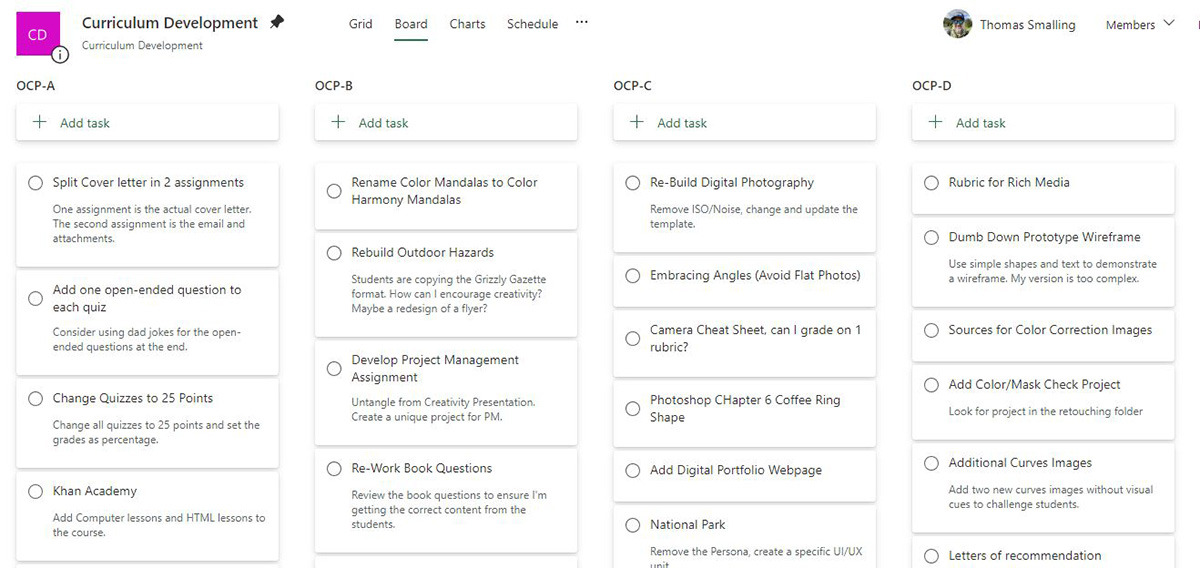
Planning Change
Using Microsoft Planner to hold ideas for the next iteration.
Another data point is the student’s perceptions of learning. I’ve learned to allow them time to provide feedback on the activities and learning. Do they feel the learning is necessary, and do they enjoy the activities? Are they building confidence in their design abilities and understanding of the tools? These questions provide the designer feedback to reflect on and improve the course.
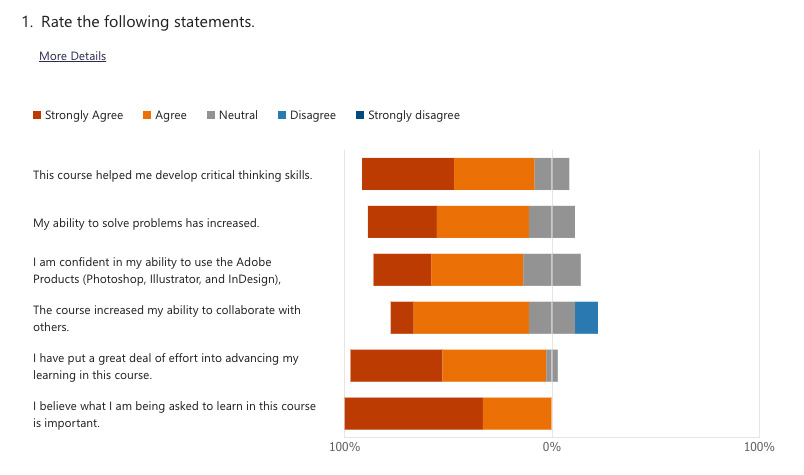
Student Perceptions
The students provided anonymous feedback in Microsoft Forms